In this Admin Guide, we’ll cover OAE Assembly – creating and managing Assembly Types, and defining custom properties and units.
Table of Contents
See also the User Guide for OAE Assembly.
OAE Assembly Types
OAE Assembly Types define the different types of Assembly Items that can be created, including the specific properties that can be used in each Assembly Item. Each Assembly Item is created as a specific Assembly Type.
To create and manage Assembly Types, go to System Settings, then the Assembly Types tab.
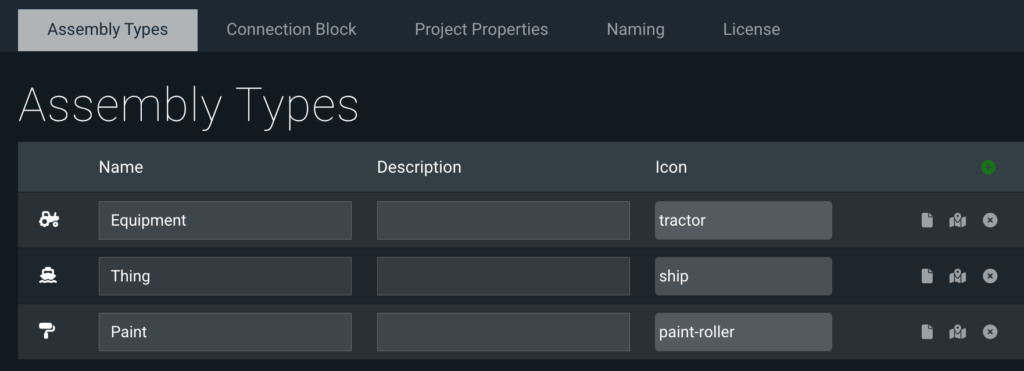
Use the green + sign to add as many Assembly Types as needed, then fill in the fields.
- Name: Name of the Assembly Type
- Description: Short description of the Assembly Type
- Icon: Select a relevant icon from one of the pre-defined icon options
Properties
Click the page icon to manage the custom properties available for each OAE Assembly Type. Assembly Type properties can serve several purposes, like providing information and – within Calculators – helping assemble your estimates.
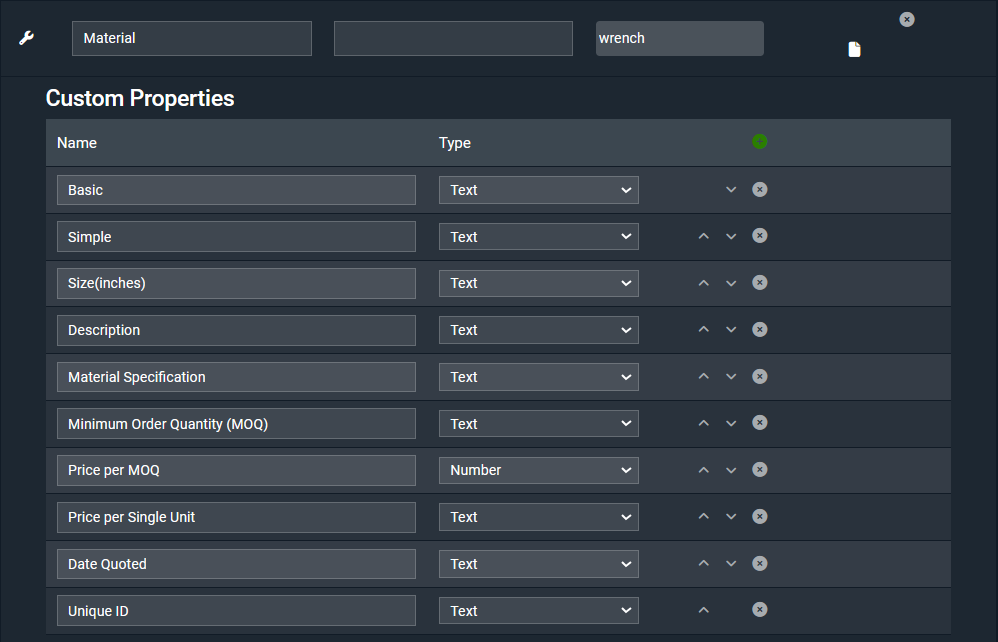
The same property types available in Taxonomies, Project, and Work Item properties are available in Assembly Type Properties.
Units
By default, the unit of ea will be defined at the Assembly Type level, and applied to all Assembly Items in that type. To change the unit, click the map icon on the Assembly Type.

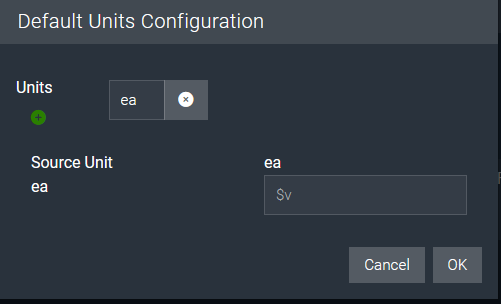
For more information on Units, see the Units Conversion section of the OAE Assembly User Guide.
