In this User Guide, we cover OAE multi-period projects – assigning Work Items to a Period, and using them in filters and in fiscal year summaries.
Table of Contents
OAE Multi-Period Projects
For long and/or complex projects, it can become unwieldy to have one set of Work Items, Rate Cards, and reporting – when many of those only apply to certain phases of the project. In OAE, multi-period projects let you assign Work Items, Rate Cards, and reporting to the entire project (“global”) or a specific period of time.
Admins define Periods in a project’s Settings tab.
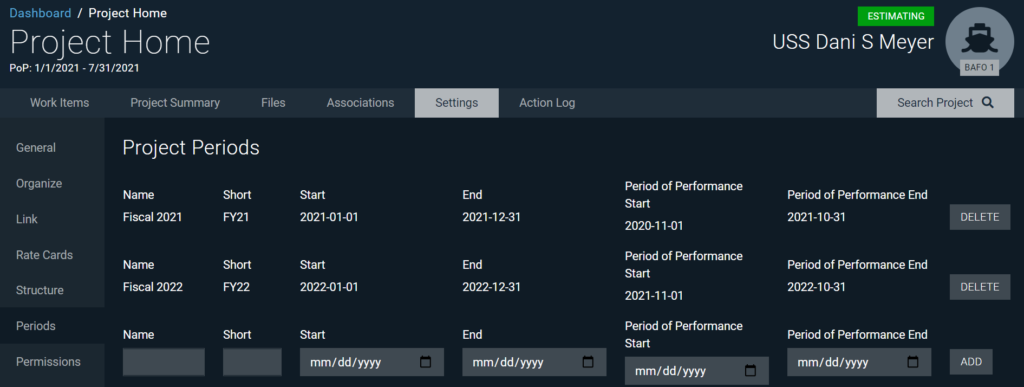
Assigning Work Items to a Period
Once a project has Periods defined, Work Items can be assigned to a specific Period, or set to Global – meaning that the Work Item applies to ALL Periods.
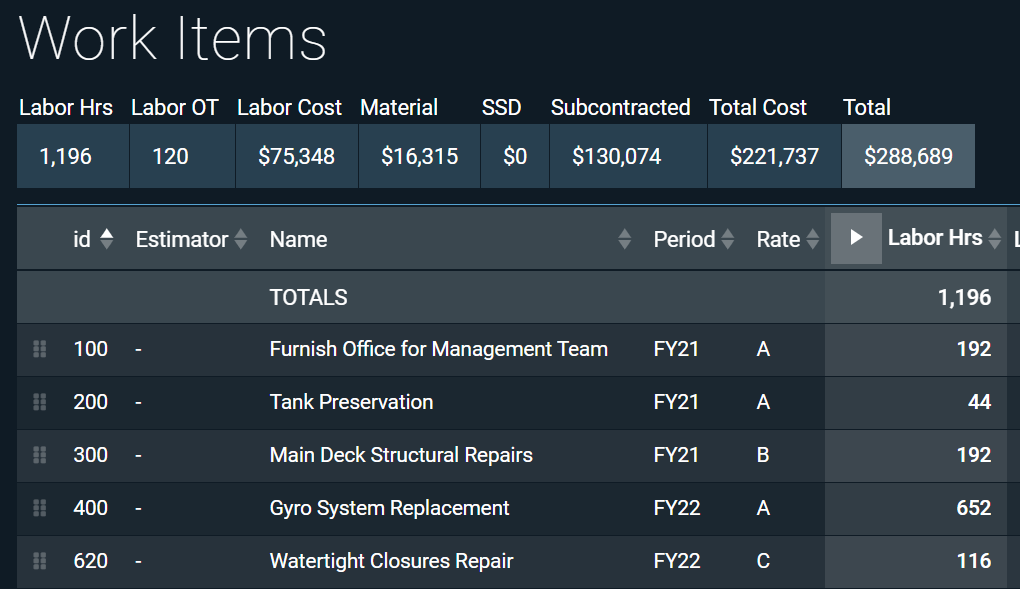
To assign a Work Item to a Period, or make it Global, go to the Work Item’s Settings, and use the Work Item Project Period dropdown to change the Period..
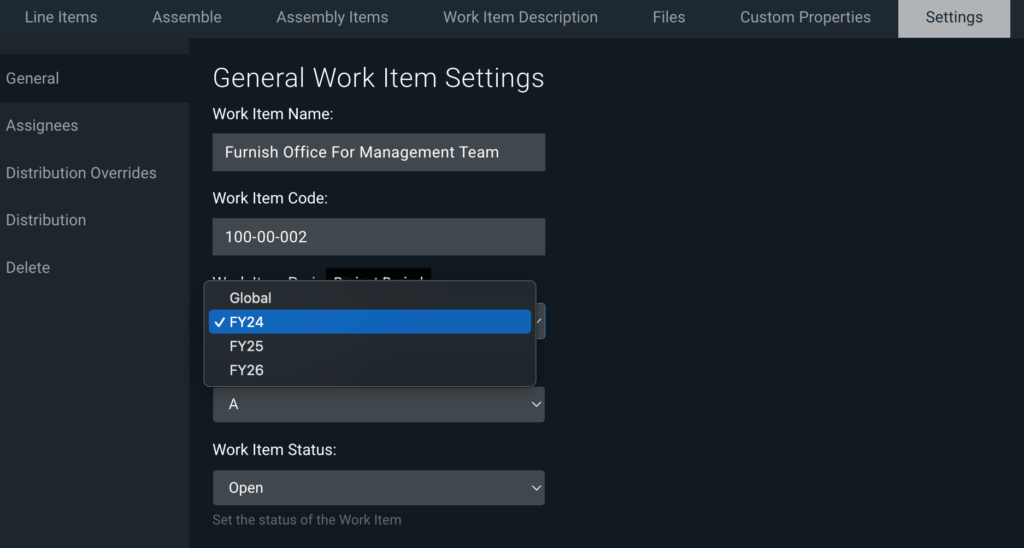
Work Items assigned to a specific Period will display the Period near the Work Item #, and only be included in reports for that Period, or of course Global.
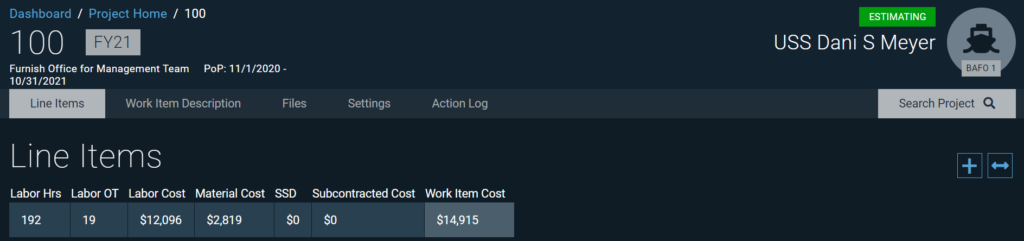
Periods in Filters
Users can Filter by Period to only see the Period they are currently working on, or to show All Periods. Just click on the Project Period Filter dropdown next to the blue + button.
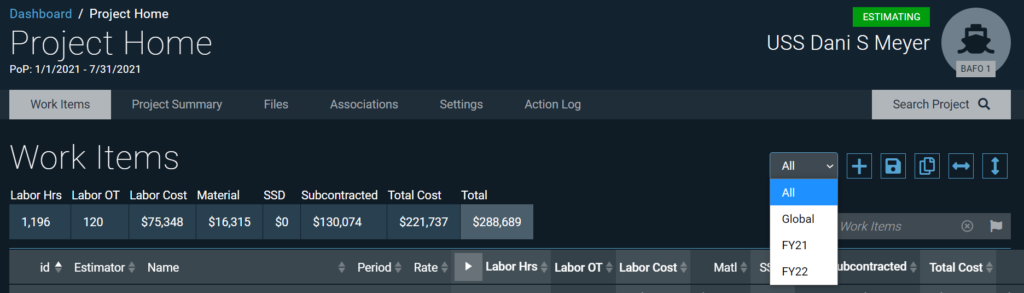
Once a Filter is applied, only the applicable Work Item information will be displayed.

Periods in Fiscal Year Summaries
For OAE multi-period projects, the Project Summary includes a Fiscal Year Summary and a Fiscal Year Rate Card Summary.

Learn More
Check out the rest of our User Guides to learn more about OAE.

